You will receive a Signing Meeting Package that will include instructions.
To prepare for the meeting you should carefully review the documents included in the Meeting Signing Package and the Instructions.
Prior to the Remote Lawyer Signing Meeting you will need to
- Provide us with written consent to proceed with video conference signing. We will email you a Consent to Sign Remotely letter which you will sign by e-signature. This letter must be signed prior to the start of the meeting.
- Send us clear and legible copies of your current, government-issued photo identification (front and back) and other identification requested in the instructions. You will be required to show the same identification at the start of the Remote Lawyer Signing Meeting. We will be taking screen shots of you and your identification during the meeting.
- Make sure you have access to Zoom for the meeting and the necessary technology including access to a camera for video and a microphone and speak for audio.
- Ensure you have a stable internet connection that allows for uninterrupted communication throughout the entire video conference.
Before the meeting, we will email you with the original documents (hard copy or electronic) you need to sign. You will need to print the documents on single sided letter sized paper.