You do not need to download or install Zoom to participate in a video meeting. You will need a computer with a camera, microphone, and speaker or you can use a mobile device. We will provide you with a meeting link and password.
Simply click on the provided link and the Zoom application will open.
If you are prompted to install the Zoom application, click cancel. You may have to select “Join Meeting” from somewhere on the page.
You may have to create a new zoom account, or you can use a Gmail email account to access the application.
Once you have joined the meeting, you will have to Join the Audio and Video. At the bottom of the Zoom window, you will see a microphone and a video camera icon. Click on each of those and follow the prompts. See here for instructions: https://support.zoom.us/hc/en-us/articles/214629443-Getting-started-with-the-Zoom-web-client#:~:text=the%20web%20client-,Join%20a%20meeting%20or%20webinar,Zoom%20desktop%20client%2C%20click%20Cancel